My Latest Blog Posts
Check Out My Work
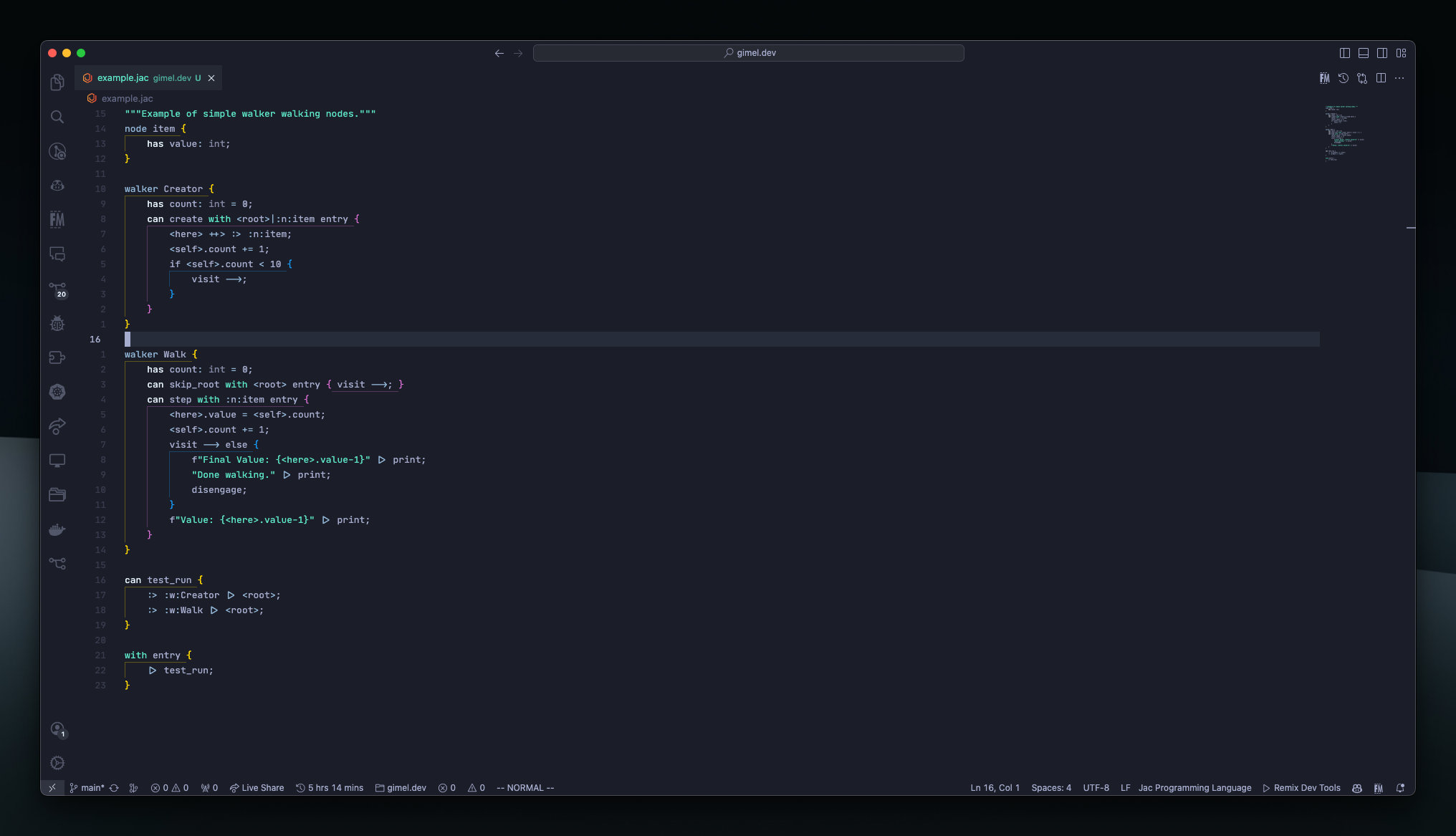
The Jac Language Extension is a VSCode plugin that features a language server, syntax highlighting and code snippets for the Jac language.
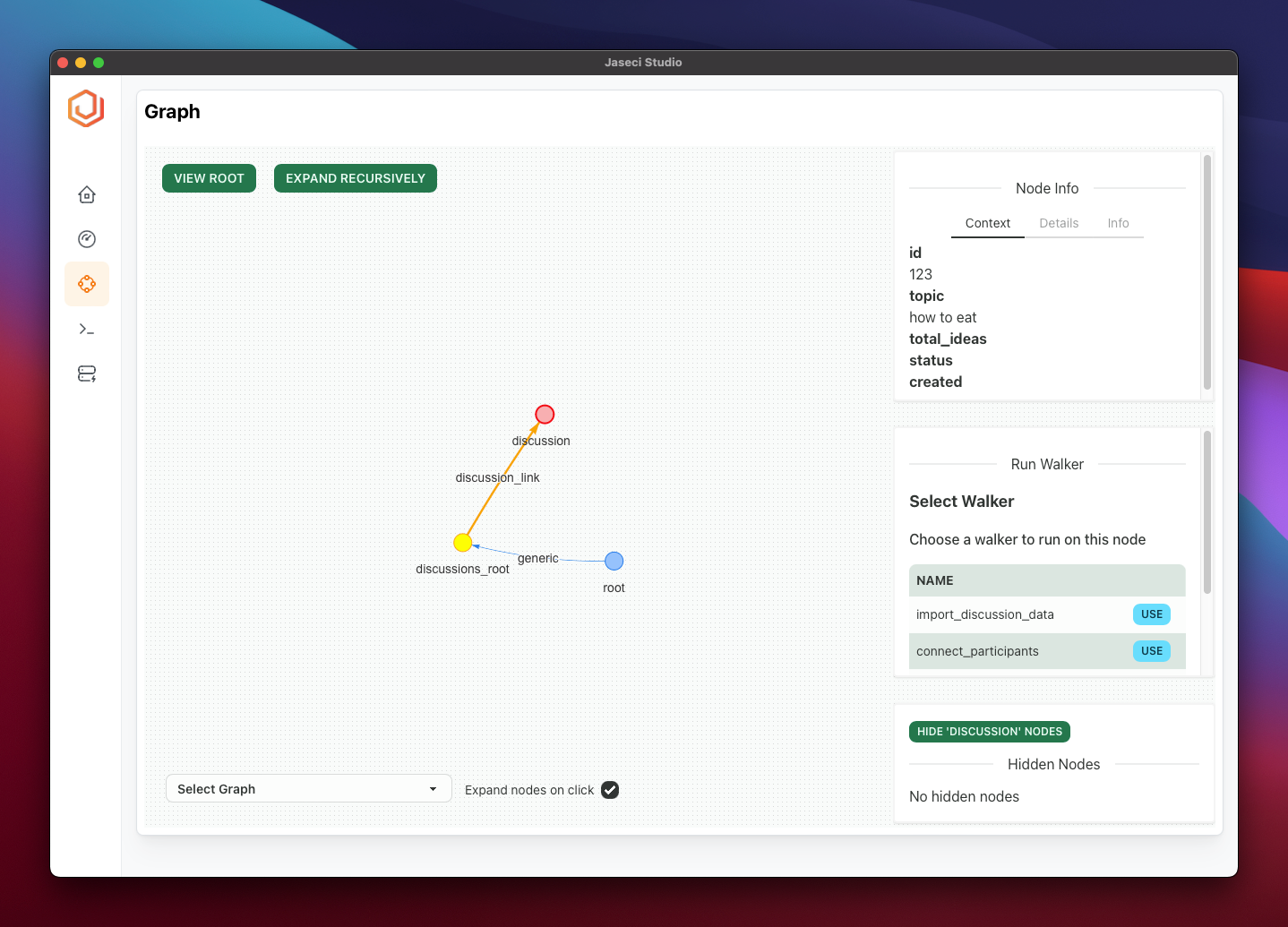
Jaseci Studio is a developer tool designed for visualizing and managing Jaseci graphs.
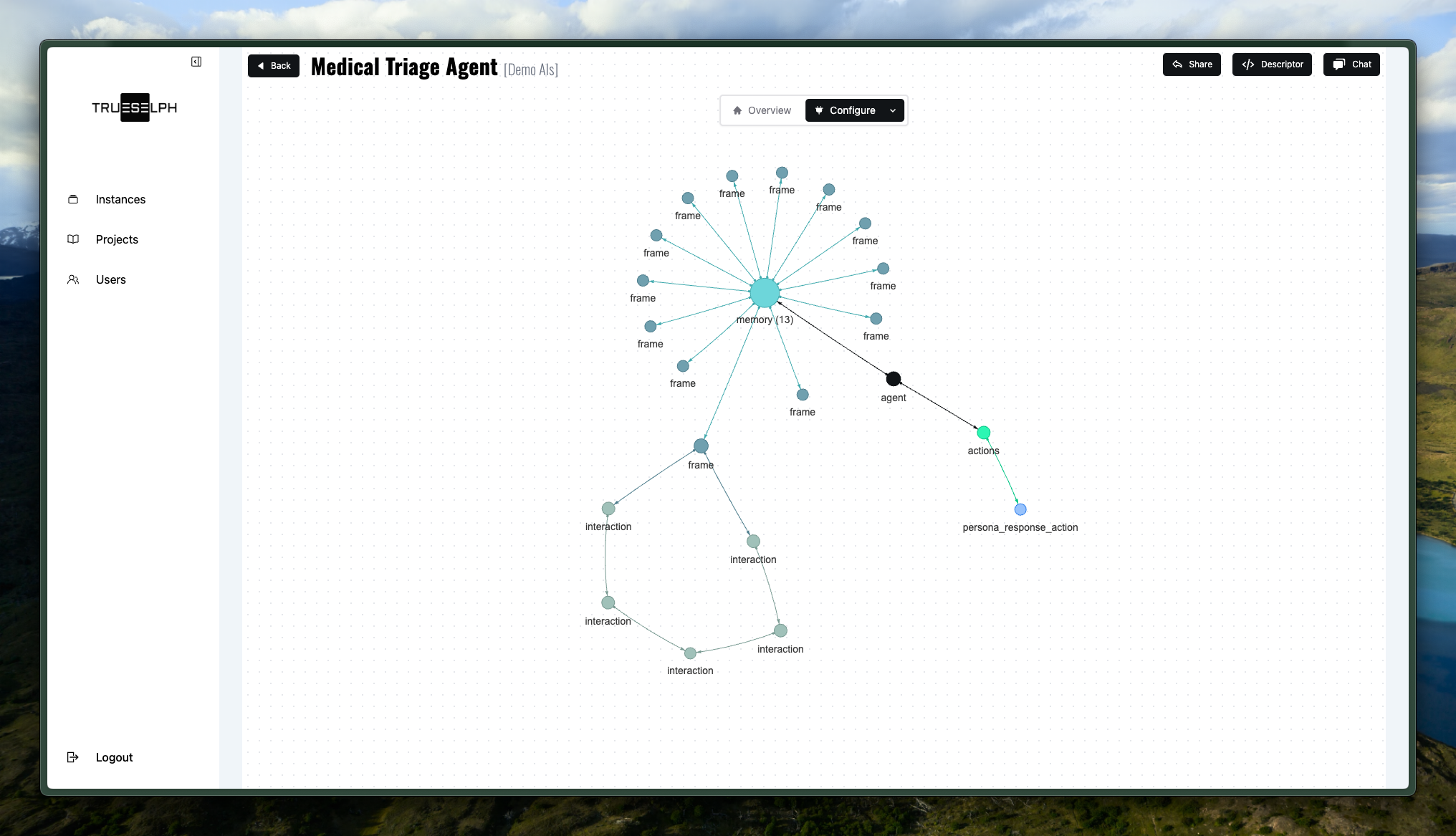
TrueSelph is a platform that empowers you to create and manage conversational AI agents (selphs) that are human-like in their appearance and speech, making them indistinguishable from real people. It provides a suite of tools for distributing and tracking usage of your AI Agent across many platforms, so you can reach your users anywhere.
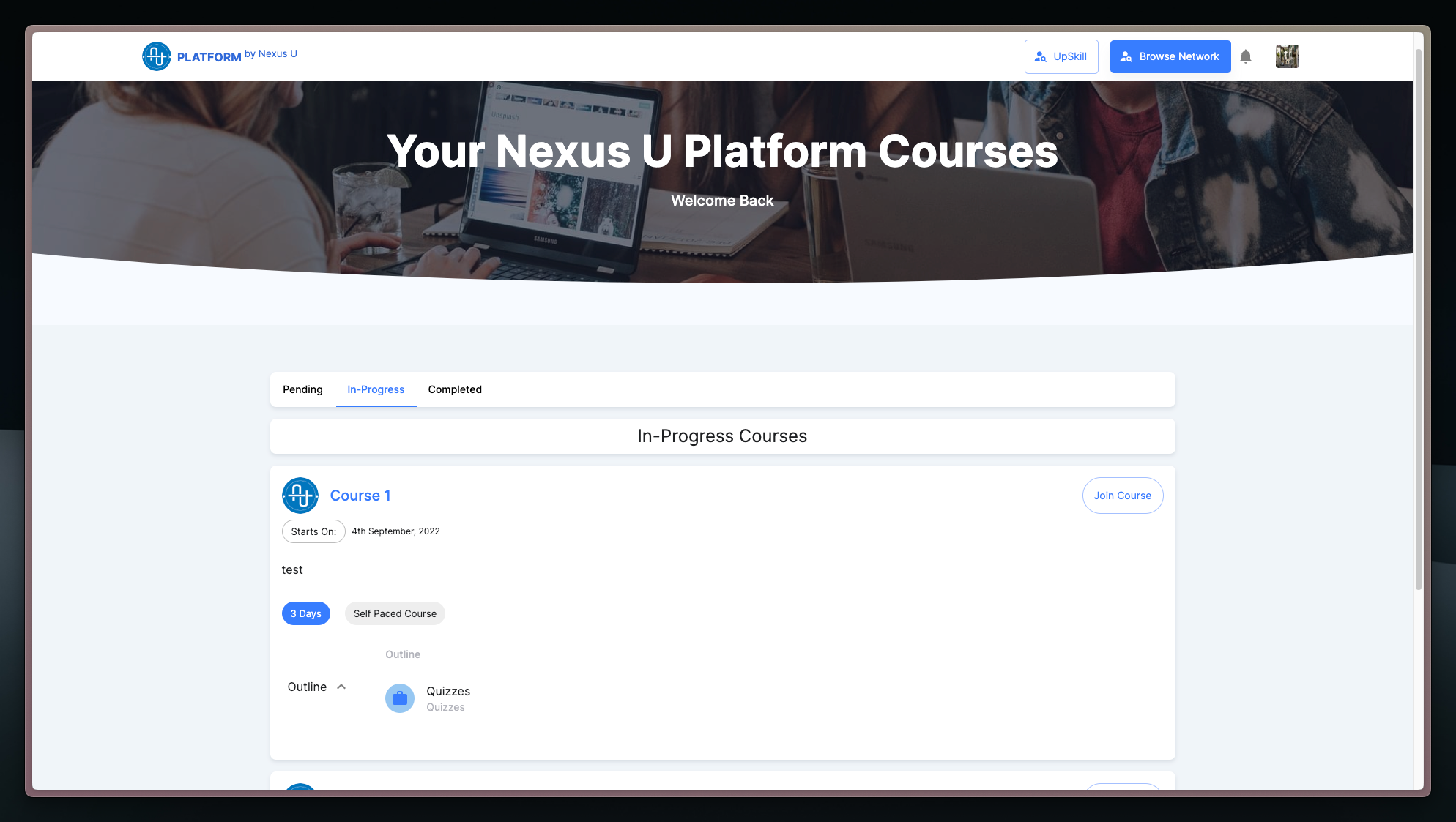
A platform built for the Nexus U organization to supplement training and collaboration amogsts individuals and organizations.